General
The General tab allows you to configure General system settings throughout LightWork to include logo images, self-registration, non-administrator logins, password recovery, and many more.
General Tab
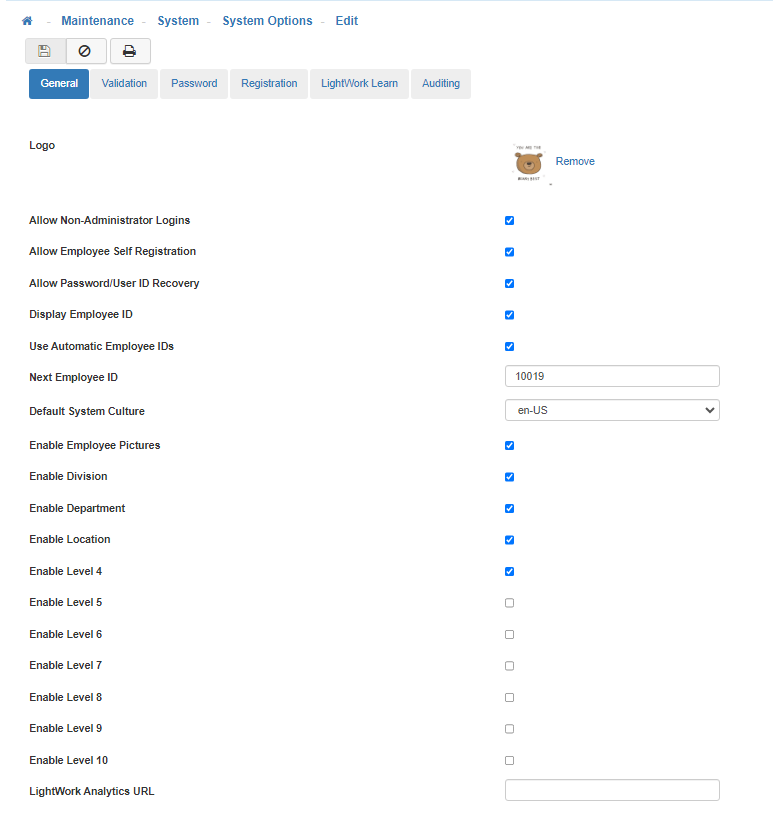
-
Select Logo or Remove Logo Buttons
These allow you to Add and Remove your Logo on the Login screen as well as on any Reports. -
Allow Non-Administrator Logins
This option must be checked in order for all other Users, outside of 'hradmin', to gain access to LightWork.
Note: If left unselected only the 'hradmin' will have access to LightWork. -
Allow Employee Self Registration
If this option is selected Employees will be able to set up their Username and Password at the Login screen. -
Allow Password/User Id Recovery
This allows Employees to Recover their Password at the Login screen, if their Password is lost or forgotten. -
Display Employee Id
Allows you to display the Employee Id on the Employees’ Profile and Timesheets. -
Use Automatic Employee Ids
If selected the system will automatically assign new Users an Employee Id. -
Next Employee Id
Determines what the next User’s Id number will be. -
Default System Culture
Sets the Language or Culture preference on a system-wide level.
Note: This can also be set on an individual User level within each User's Profile Settings. -
Enable Employee Picture
This will show the Employee picture throughout the LightWork system. -
Enable Organization Level 1
Allows you to enable Organization Level 1 within your LightWork system. -
Enable Organization Level 2
Allows you to enable Organization Level 2 within your LightWork system. -
Enable Organization Level 3
Allows you to enable Organization Level 3 within your LightWork system. -
Enable Organization Level 4
Allows you to enable Organization Level 4 within your LightWork system. -
Enable Organization Level 5
Allows you to enable Organization Level 5 within your LightWork system. -
Enable Organization Level 6
Allows you to enable Organization Level 6 within your LightWork system. -
Enable Organization Level 7
Allows you to enable Organization Level 7 within your LightWork system. -
Enable Organization Level 8
Allows you to enable Organization Level 8 within your LightWork system. -
Enable Organization Level 9
Allows you to enable Organization Level 9 within your LightWork system. -
Enable Organization Level 10
Allows you to enable Organization Level 10 within your LightWork system. -
LightWork Analytics URL
Enter the URL for LightWork Analytics here. -
Save
Once you are satisfied with your selections, click on 'Save'.